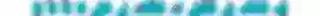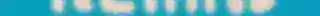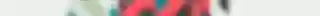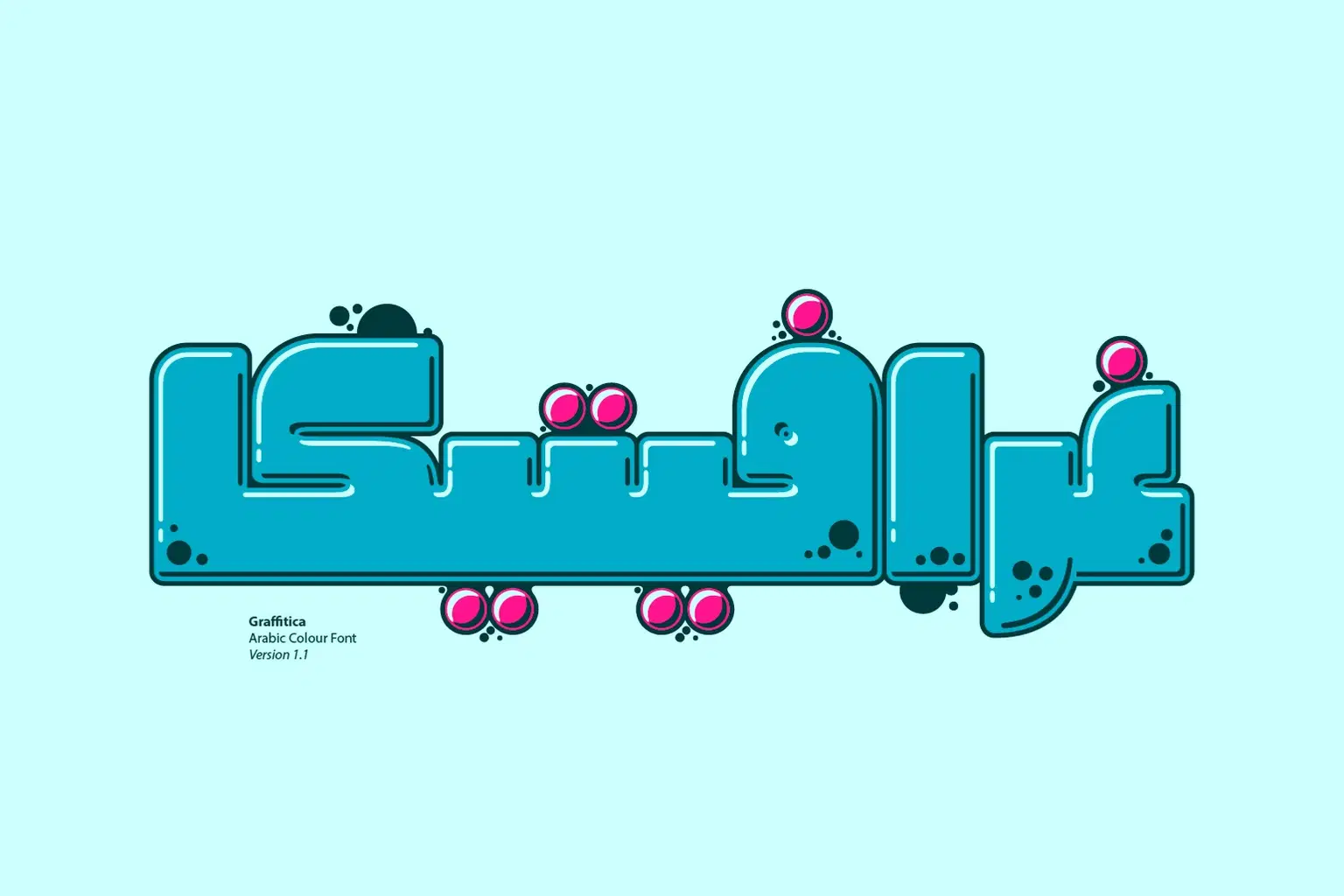
Desktop - Personal
For personal, non-commercial projects only (portfolios, personal blogs, hobby projects).
SSL Secured Stripe Powered Buyer Protection
About
Graffitica is an Arabic display font inspired by street art and infused with graffiti aesthetics. It is an SVG-OpenType font available in two vector formats (SVG-TTF and COLR-TTF), as well as a raster format (SBIX). The Graffitica family includes four styles, each with its own color palette, and is well-suited for web, print, and mobile applications.
Trustpilot
TrustScore4.4
14-Day Refund Promise
Shop confidently with Shuppi
If your download isn’t what was promised, we’ll make it right. Eligible purchases can be refunded within fourteen calendar days when listings mislead, files fail, or duplicate checkouts happen.
- Listings must match what you receive—no surprises.
- Corrupted files or technical issues? Request a quick fix or refund.
- Duplicate purchases are covered without the hassle.
SSL Secured Stripe Powered Buyer Protection
Product Specs
File Format(s)
SVG.TTF, COLR.TTF, SBIX.TTF and Plain TTF
Styles Included
Four styles
Compatible With
Windows, Mac and Mobile Applications
Glyphs
240+ Characters
Download Size
12.11 MB
Created
Nov 23, 2025
Version Number
1.0
Tags
arabic fontcolor fontOpenType-SVGarabic typographyarabic typefacearabic fontsخط عربيخطوط عربيةخط ملونarabic