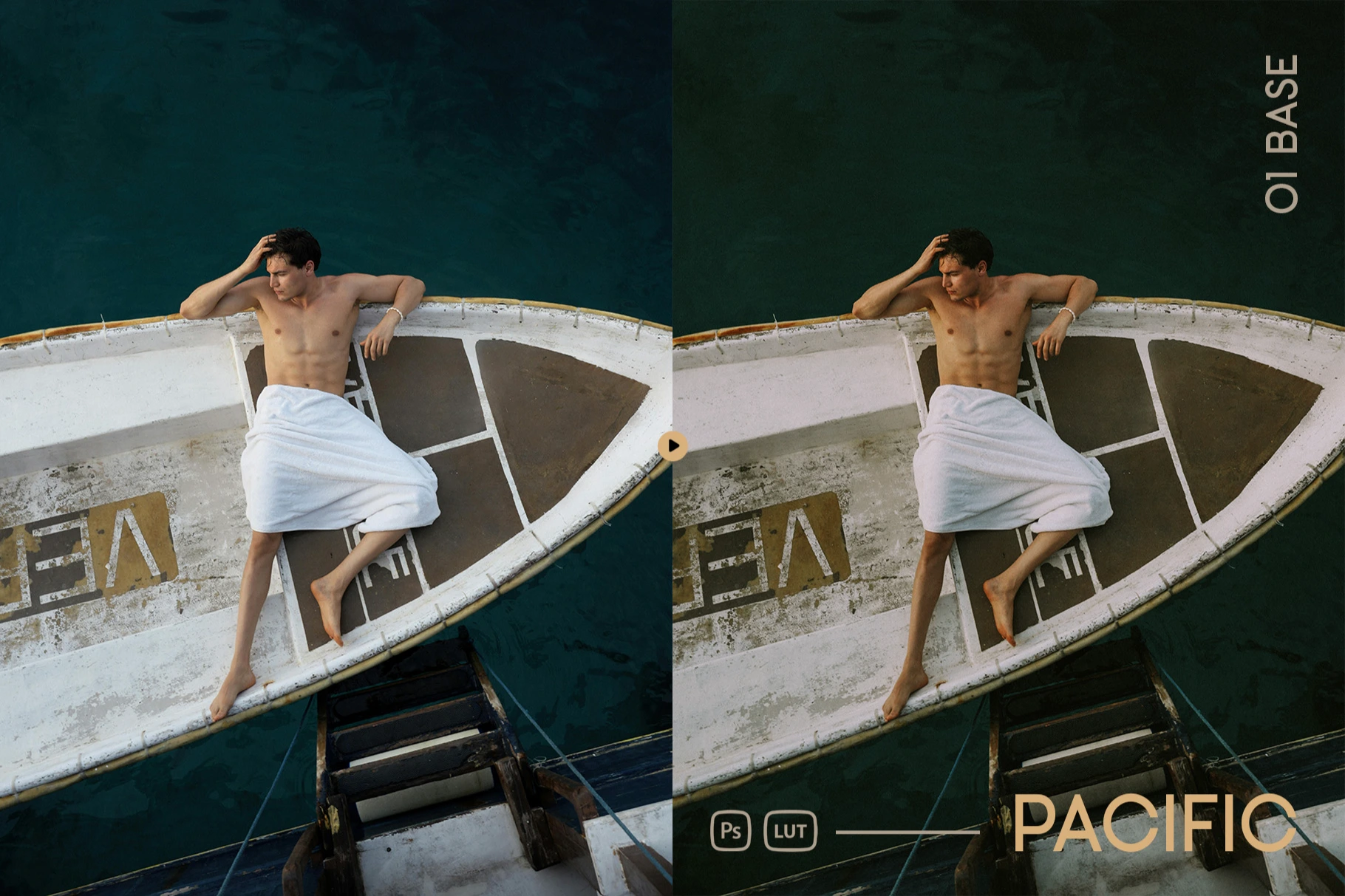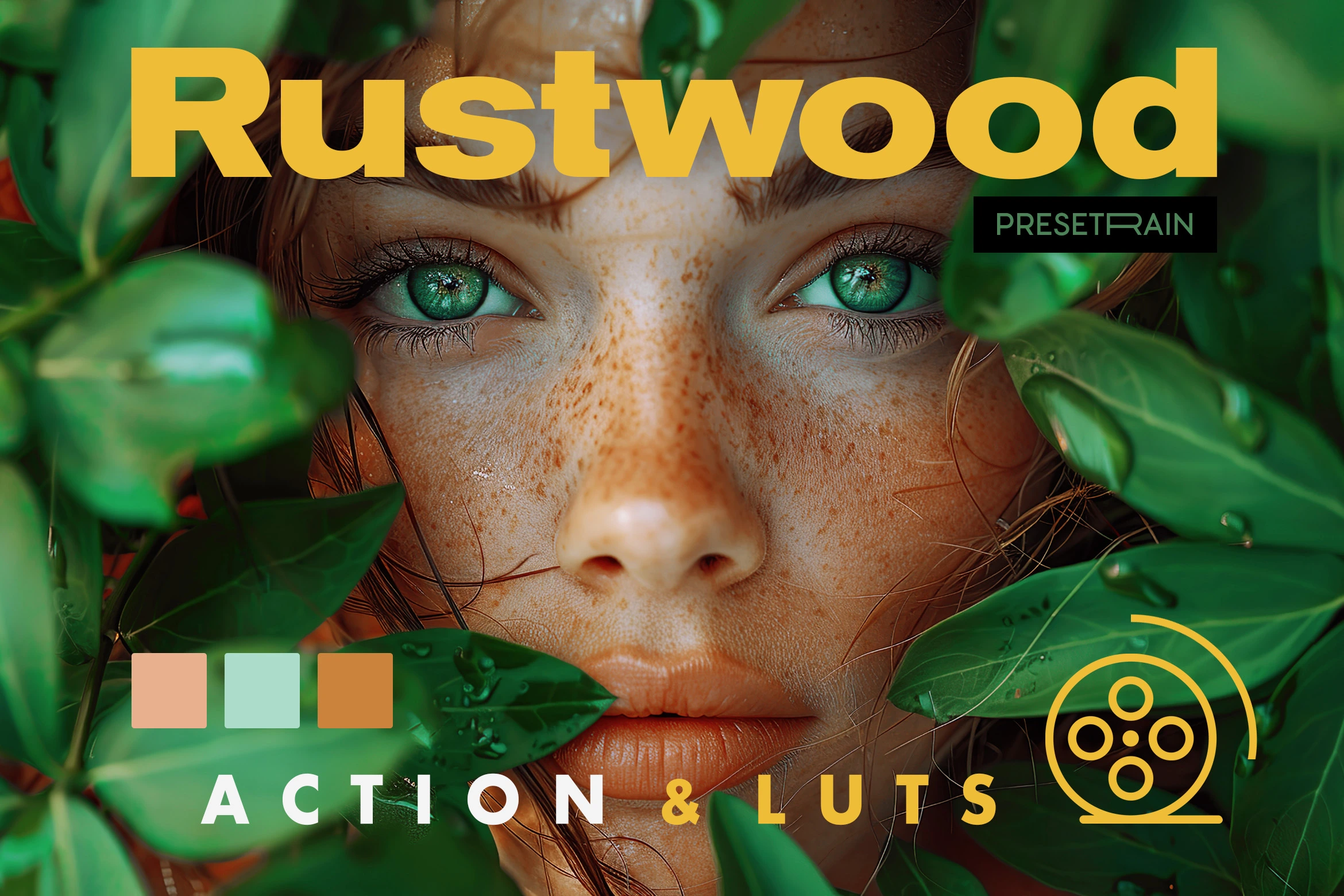Common use: Hobby photography, personal art
About
Collection of Earthy Portrait Photography Presets and Cinematic LUTs for Filmmakers.
Capture the essence of the coast with Pacific Lightroom Presets & LUTs — a collection designed for photographers and videographers seeking a cinematic, earthy, and film-inspired aesthetic. Whether you’re shooting by the ocean, in natural landscapes, or want to add an authentic depth to your visuals, this pack enhances colors with a balance of warmth, richness, and natural contrast.
What’s Inside?
7 expertly crafted presets and LUTs, each with a unique feel:
Pacific 01 Base – A versatile foundation with balanced tones and subtle warmth.
Pacific 02 Deep – Rich shadows and deep blues for moody, cinematic depth.
Pacific 03 Nau – A natural, soft, and slightly desaturated look with an organic feel.
Pacific 04 Terra – Earthy, warm, and grounded tones for a timeless atmosphere.
Pacific 05 Film – A nostalgic filmic touch with gentle contrast and vintage hues.
Pacific 06 Wave – Crisp highlights and cool undertones, evoking fresh sea air.
Pacific 07 Mist – Soft, airy tones with a dreamlike quality and coastal glow.
LUTs Included:
All styles are also available as color lookup tables that are perfect for all types of raw footage and compatible with major video editing software.
Key Features:
Cinematic & Authentic – Designed to evoke the beauty of film photography.
Seaside & Earthy Tones – Inspired by ocean blues, golden sands, and misty shores.
Lightroom & LUT Compatible – Works seamlessly in Lightroom, Photoshop, Premiere Pro, Final Cut, and more.
Refined Color Grading – Perfect for travel, portrait, lifestyle, and landscape photography.
Bring the Pacific mood to your visuals—wherever your creativity takes you.
Compatibility:
Desktop Lightroom CC/Classic 2024+ (.xmp)
Mobile Lightroom CC (.dng)
Photoshop CC - CC 2024+ with Adobe Camera Raw 15.3+ (.xmp)
Video editors with LUT support (.cube): DaVinci Resolve, Adobe Premiere, After Effects, Final Cut, Nuke, Adobe Photoshop, Sony Vegas, Wondershare Filmora, Avid Media Composer, Assimilate Scratch, Edius, CyberLink ColorDirector and others
Cross-platform: desktop and mobile, PC and Mac
Please note: preview images are for demonstration purposes only and not included in this item.
Shop confidently with Shuppi
If your download isn’t what was promised, we’ll make it right. Eligible purchases can be refunded within seven calendar days when listings mislead, files fail, or duplicate checkouts happen.
- Listings must match what you receive—no surprises.
- Corrupted files or technical issues? Request a quick fix or refund.
- Duplicate purchases are covered without the hassle.