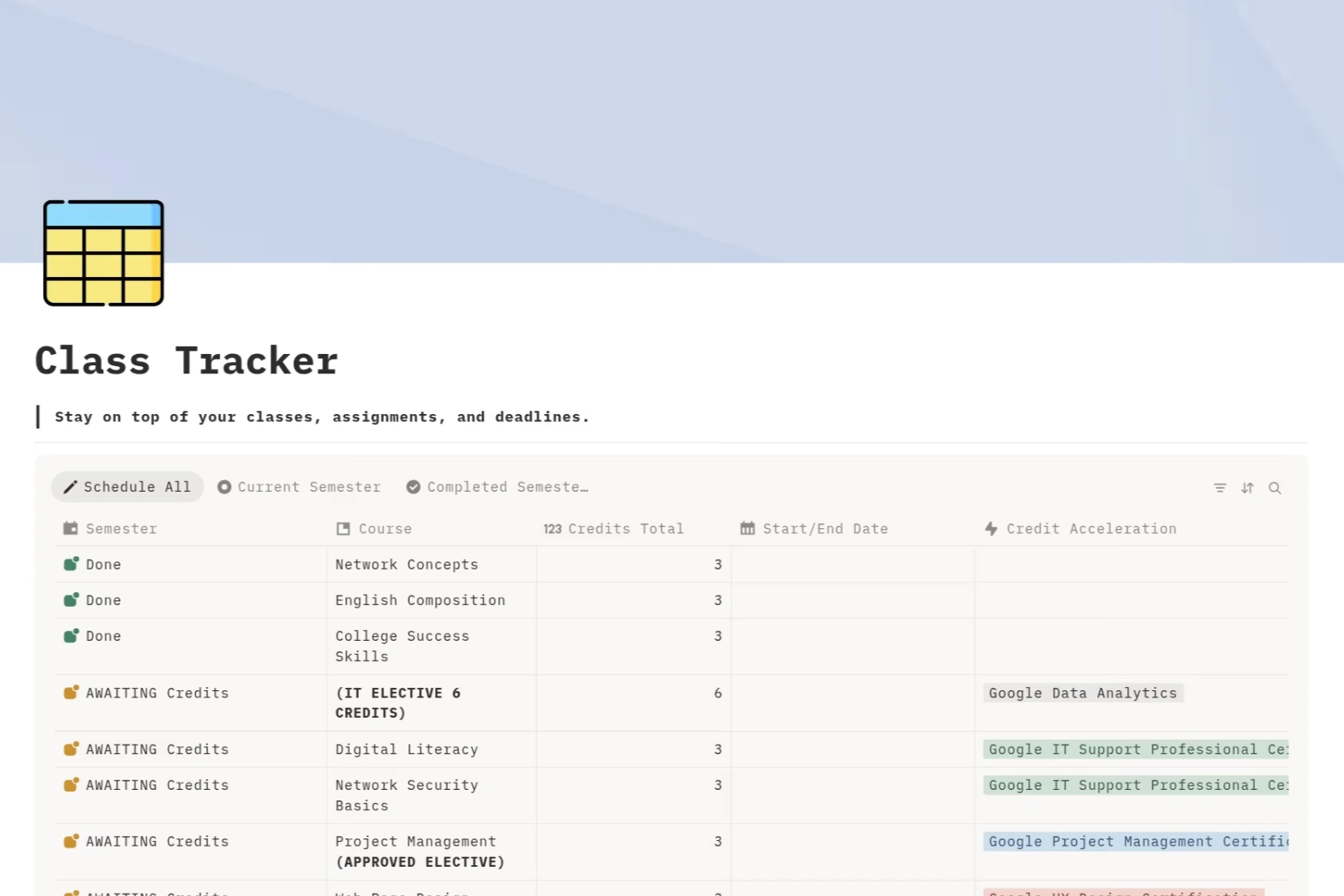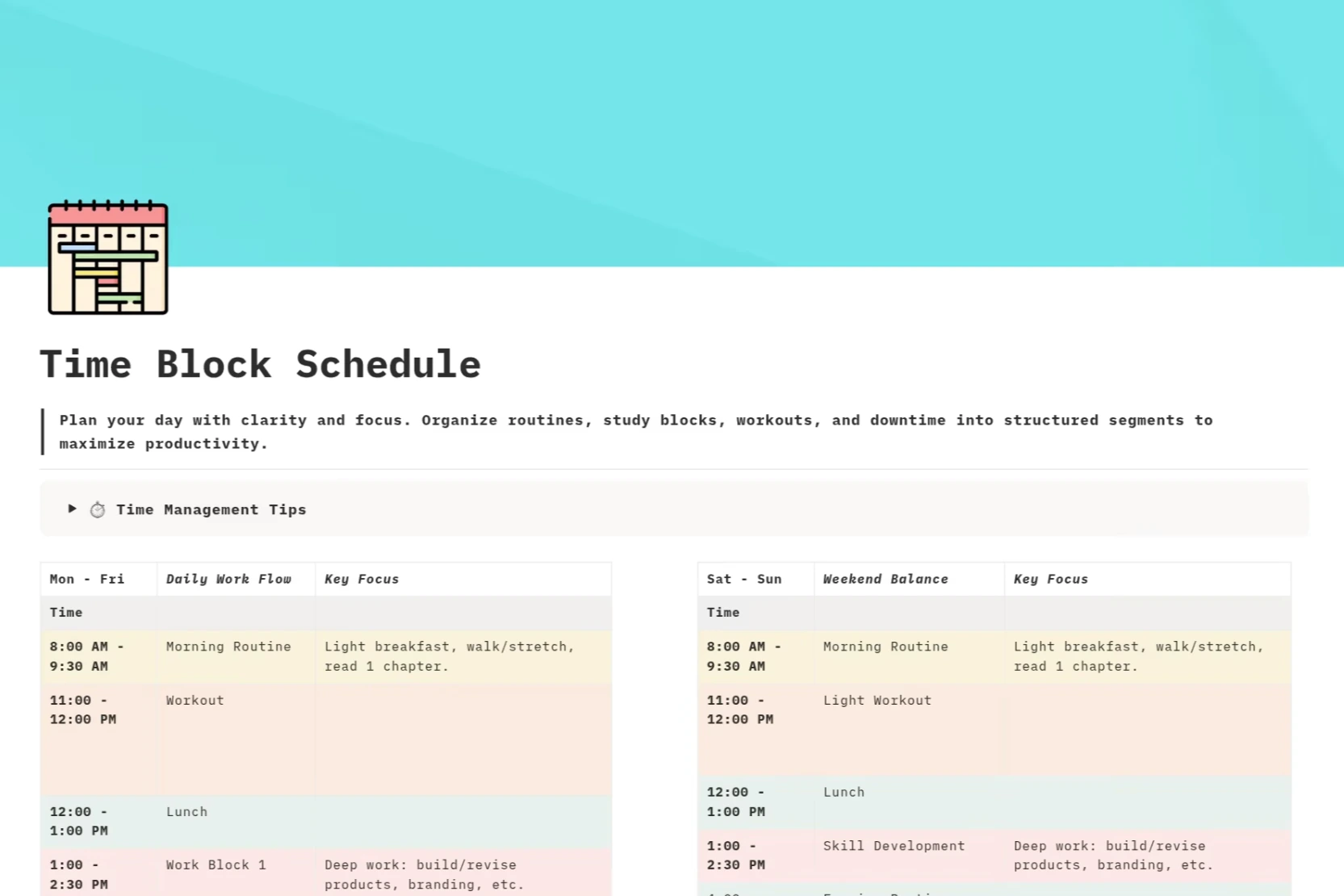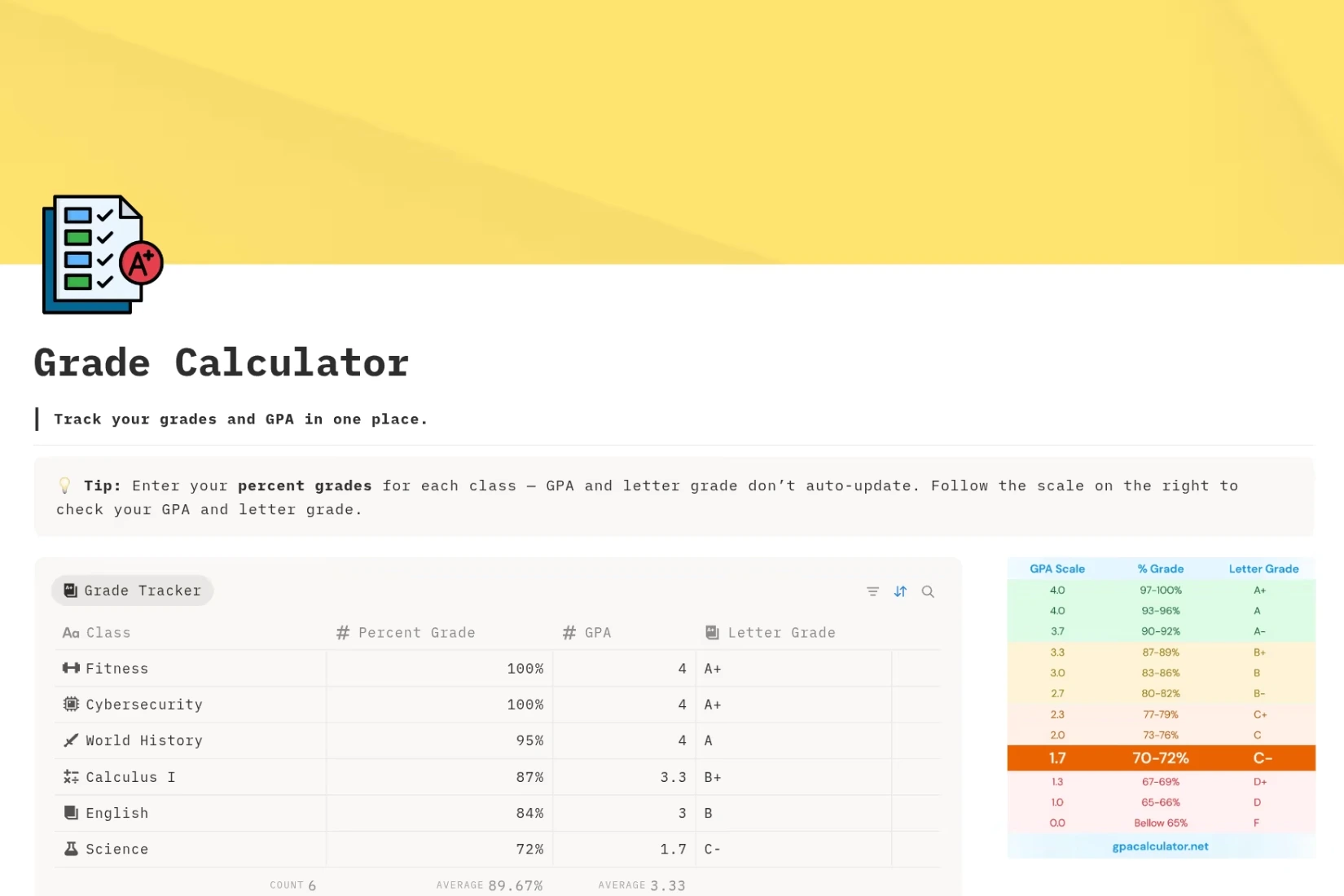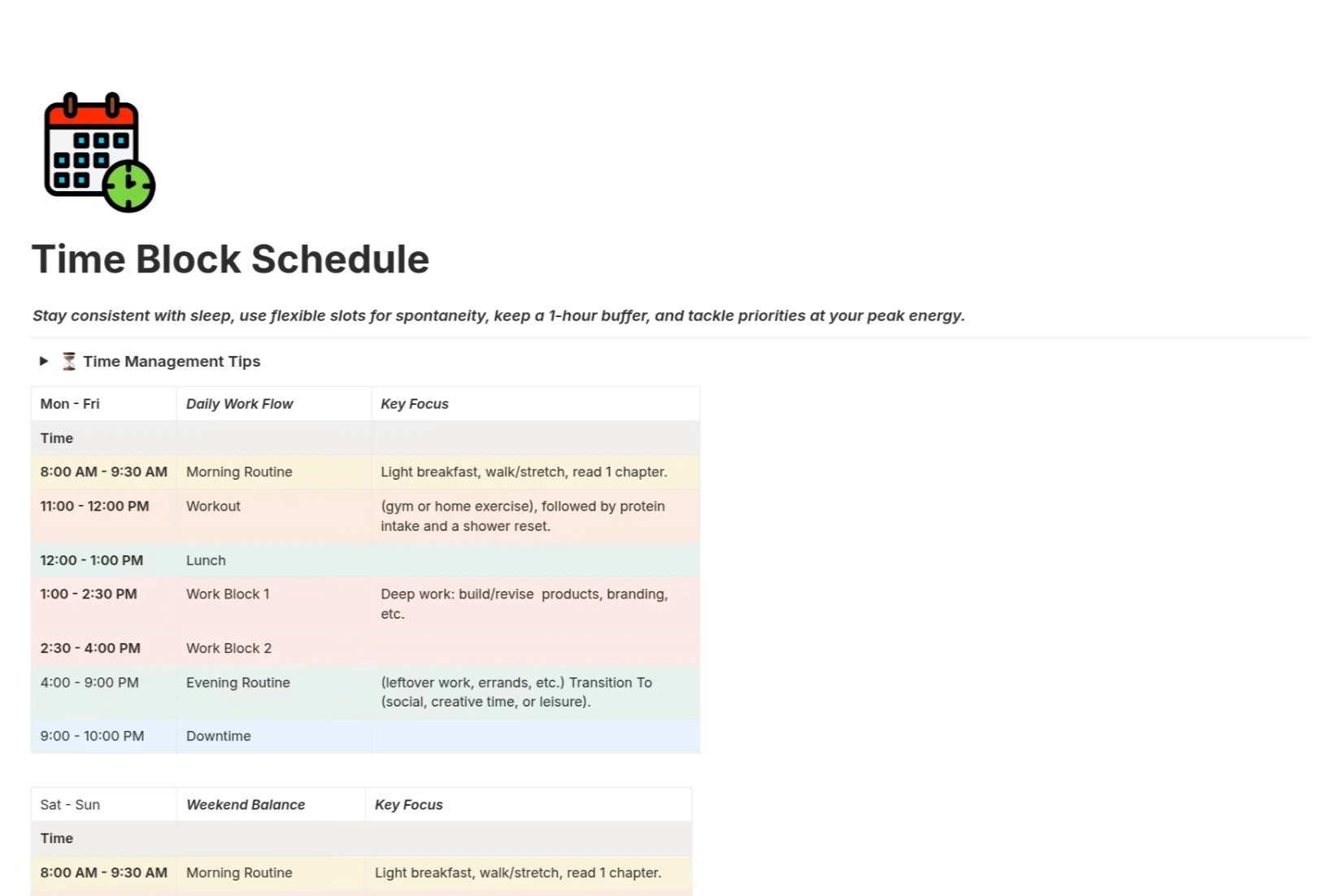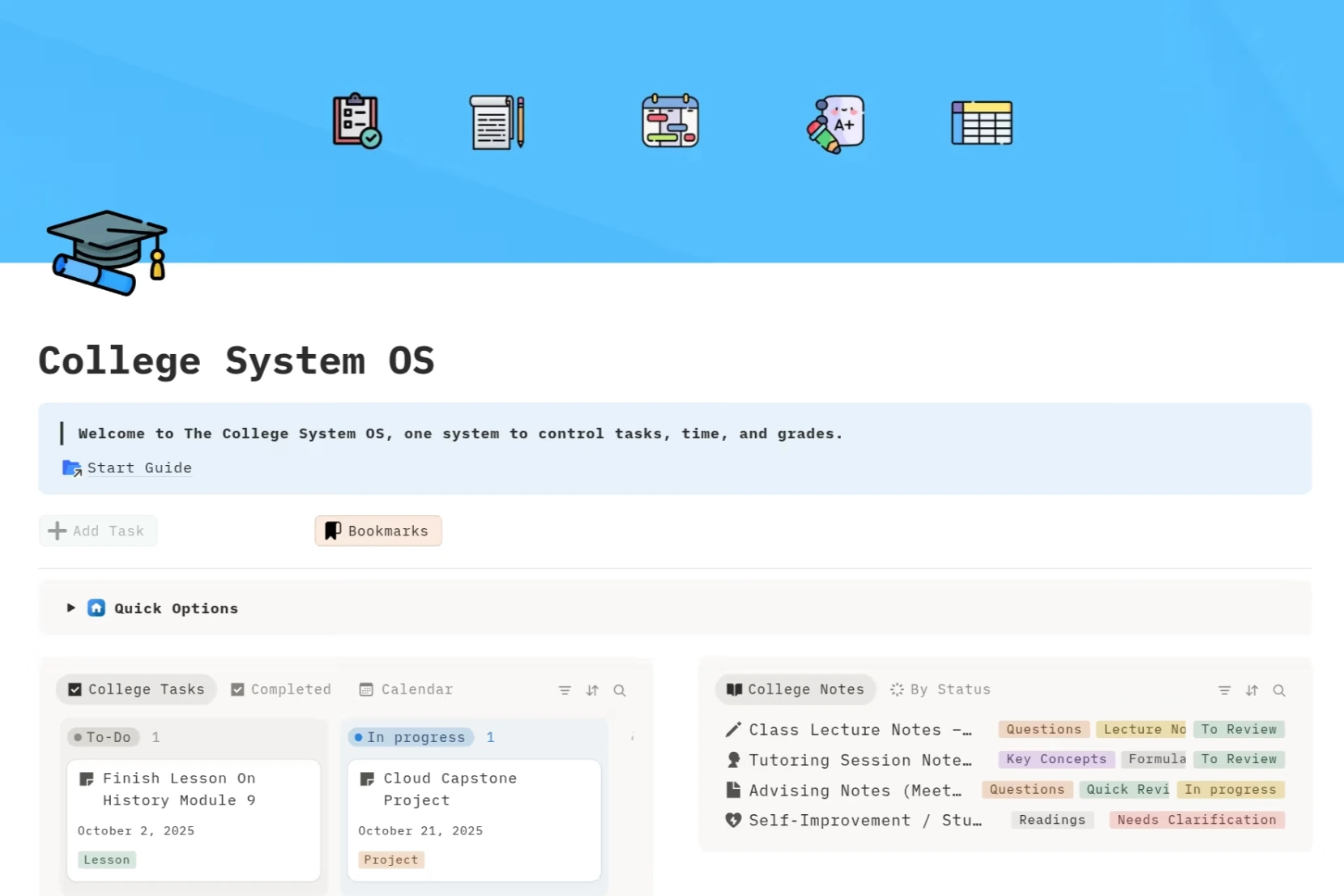
Common use: Personal blog, portfolio, hobby projects
About
The College System OS is designed to give you a complete structure for college and keep every part of your semester under control. With dedicated sections for grades, routines, courses, and tasks, this system brings everything together in one place so you can focus on what matters most: performing at your best.
✔ Track Grades & GPA – Log percent grades and instantly calculate your GPA with a clear scale reference.
✔ Plan Routines & Time Blocks – Build structured daily/weekly schedules for study, workouts, and downtime.
✔ Organize Courses – Manage classes, credits, deadlines, and semester overviews in a single dashboard.
✔ Manage Tasks & Projects – Track assignments, exams, and long-term projects with organized workflows.
✔ Notes – Store lecture notes and tutoring insights.
✔ Bookmarks – Save and organize study tools and important links.
✔ Archived Tasks – Keep your system clutter-free by closing out completed work.
Shop confidently with Shuppi
If your download isn’t what was promised, we’ll make it right. Eligible purchases can be refunded within seven calendar days when listings mislead, files fail, or duplicate checkouts happen.
- Listings must match what you receive—no surprises.
- Corrupted files or technical issues? Request a quick fix or refund.
- Duplicate purchases are covered without the hassle.