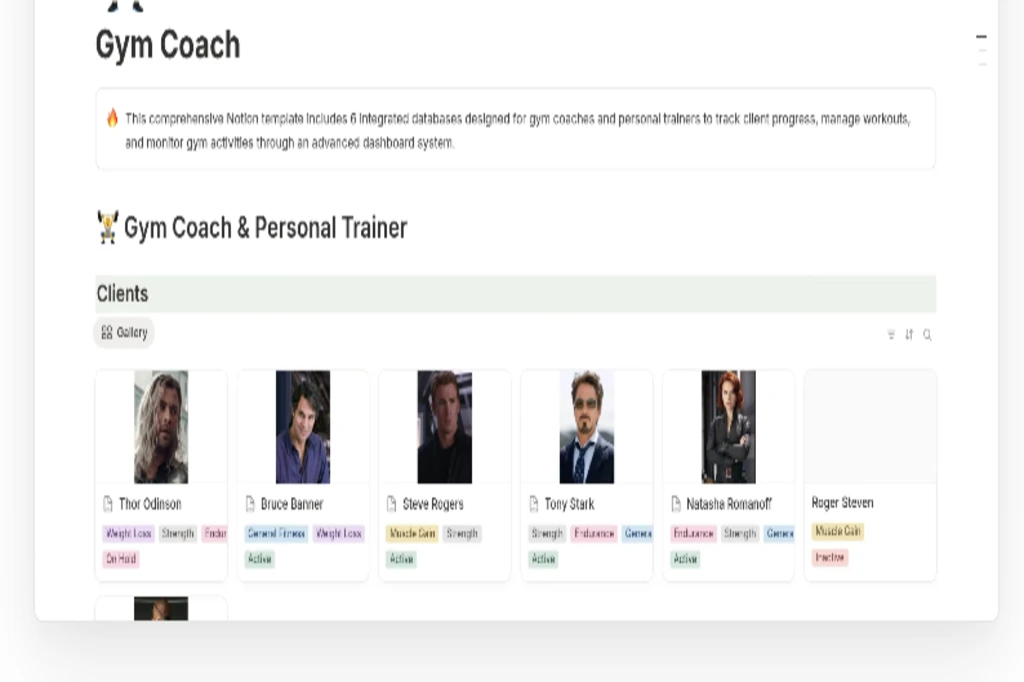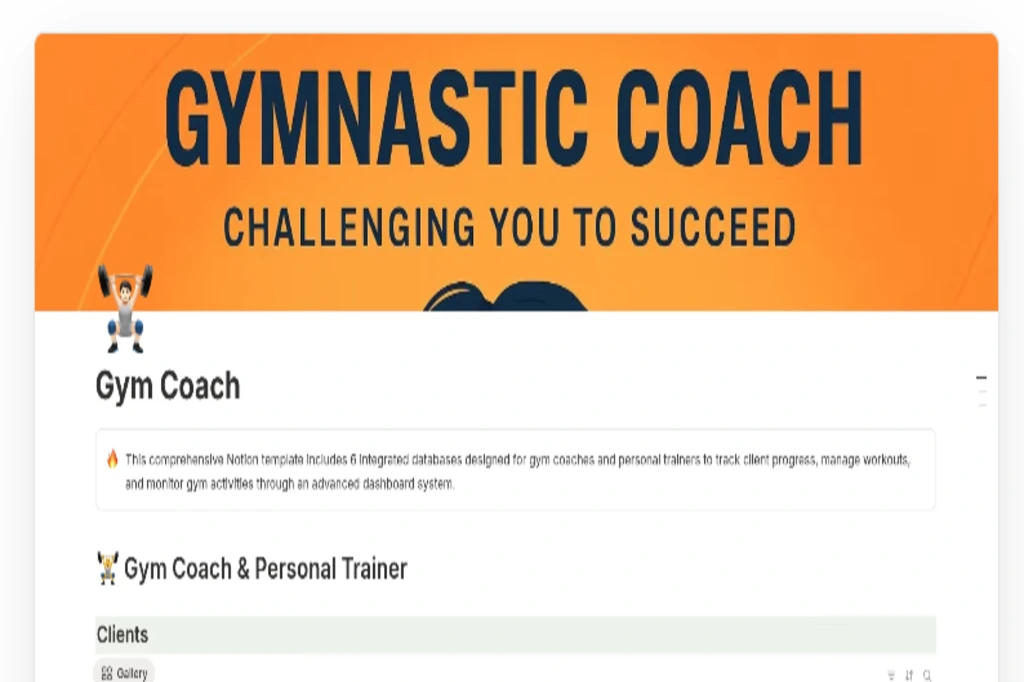
Common use: Personal blog, portfolio, hobby projects
About
FitFlow Pro is the complete digital solution for modern gym coaches and personal trainers who want to elevate their business from good to exceptional. This isn't just another tracking template - it's a sophisticated command center that transforms how you manage clients, analyze performance, and grow your fitness business.
🚀 Why FitFlow Pro Changes Everything:
For Ambitious Trainers Who Want More:
Stop juggling spreadsheets, apps, and paper logs
Eliminate time wasted on manual progress calculations
Generate professional client reports in seconds, not hours
Make data-driven decisions that actually grow your business
Scale from 10 clients to 100+ without drowning in admin work
The Power of Integration: Unlike simple workout trackers, FitFlow Pro connects every aspect of your training business. When a client completes a workout, their progress automatically updates across measurements, assessments, and performance analytics. This interconnected ecosystem means you spend more time coaching and less time on paperwork.
6 integrated databases :
Clients
Workouts
Exercise Log
Exercise Library
Body Measurement
Assesment
Shop confidently with Shuppi
If your download isn’t what was promised, we’ll make it right. Eligible purchases can be refunded within seven calendar days when listings mislead, files fail, or duplicate checkouts happen.
- Listings must match what you receive—no surprises.
- Corrupted files or technical issues? Request a quick fix or refund.
- Duplicate purchases are covered without the hassle.